RestWorld
A Compact, Rich Resource Pack Testing World
Version 1.21.11+xCurrent Version: 1.21.11+x
As Minecraft has evolved, there are more and more blocks and mobs! There used to be a few downloadable test worlds for looking at a pack, but over time these have become much more unwieldy, and so fewer and fewer folks have attempted to make these test worlds, and those that exist are either very compressed or very spread out to accommodate all those blocks.
RestWorld squares this circle by looping. In a single spot, it loops through blocks and mobs that are similar. So they take up a small space, and within that space, the variations are looped. For example, all the ores take up one block, which changes from coal ore to iron ore to gold ore and so on. Each is shown for a couple seconds (you can adjust the timing). And you can stop the looping at any time to focus on a specific ore texture.
This means all blocks and mobs are within a space you can easily maneuver. You can also compare how related blocks look. For example, if you want ores to look the same, you will notice errors much more easily when you can see a proper ore texture switch to the offending one.
A few examples may help:


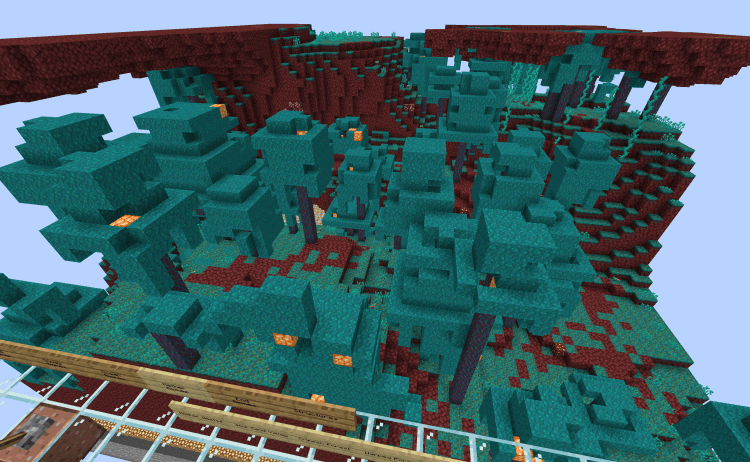


How to Use RestWorld
You start out in the middle, where you can get a control book that allows you to stop and start the looping, as well as speeding it up or slowing it down. You can do these with buttons in the middle, but the book is a control you can carry with you. The book also has links to the other places in RestWorld (see below).
Rooms branch off in four directions. When you enter a room, its stuff starts looping (unless you've stopped the clock).
You'll find controls scattered around.
- You can open the control book and click on things that are green.
- A button on red or green concrete stops or starts the clock, and the color switches too.
- Buttons and levers on other colored concrete change modes in a neighboring loop. For instance, with villagers one button changes to/from zombie villagers, another changes whether the loop through biomes (with all professions for a single biome), vs. looping through professions (with villagers with the same profession from each biome).
- In the particles, fonts, effects, and banners rooms, touch the signs to switch what is being shown. Signs also change the combatants in the Battle Arena!
- Placing a sign in the font room gets that text set in many places, so you see how it looks in books, signs, and above mobs.
- Other levers and buttons are labeled. And if not, just try them out! Every button and lever does something!

Places in RestWorld
In addition to the main area, there are other destinations in RestWorld:
- A biome sampler, which lets you see your pack in samples of many biomes. It has every major biome, and almost all the large structures.
- A battle arena where you can see many of the mobs fighting, to see what they look like in action!
- A snapshot photo area for your pack. This has three views, a sampler of the blocks, a sampler of the mobs and a "quilt" of (almost) all the blocks. The quilt lets you compare your pack overall with another one by taking screen snapshots of the quilt with the packs, and then flipping between the snapshots.
- A "DIY" room lets you set up sequences of blocks that interest you, simply by putting them down in the right places. If you don't see what you want, make it yourself! (This is just off the blocks room.)
What, no items‽‽‽
Mostly, no. If you want to see item textures, you can look in the creative inventory. There's nothing better I can do. Yes, there are a couple items missing from the creative inventory, these can be found in the "Materials" room. There is a frame with each of them.
The other thing about items in texture packs is how they are displayed (the display tag in the
item model). The model room (off of the
blocks room) lets you
see an item in the external display modes. Just put the item of interest in the frame by the armor stand and
you can see how they look in external modes. The non-external modes —
firstperson_righthand, firstperson_lefthand, and gui — are,
well, in your hands. Or your inventory. The room also will loop through items and blocks if you like.
RestWorld was built on a lot of commands and functions. In case you're interested, here are some details.
- Version numbering will be the same as the Minecraft version they are built for (for example, version 1.21.10 is ready for Minecraft 1.21.10).
- Each room only loops while you're in it (or not too far above it), to keep overhead down.
- RestWorld is built on a lot of functions driven from command blocks, using armor stands to mark locations that are used to base the actions. This means that it is somewhat easy to relocate a loop by moving where its armor stand is.
- There is a big reset button outside the main area, but your best bet is to keep a copy of the downloaded world around to use in case of major messes, or just download a new copy when you want to.
- Here are the things I know you can't see (it's a short list, and I mean it to be):
- Player models for Alex, Ari, etc. I keep looking for a good way, but so far no luck. It isn't hard to use blockbench.com, start a new player model, and upload your textures there.
- There is no way to force chests to display in their Christmas mode. You'll have to change your computer's time to see that.
- A frozen ("NoAI") Allay won't dance to music (though a frozen parrot will, go figure). You'll have to summon one, tie it down, and put a record in a juke box on your own if you want to see it. It probably won't change your texture much, though.
- Multiplayer features, like chat and its various security and map icons, require multiple players. You'll have to recruit some friends to join your server, or get multiple accounts.
- Some plants, like kelp, have a lot of specific ages (24 for kelp), and few people will texture them differently, so I haven't bothered, but let me know if you care.
- There are lots of possible combinations of mobs and their weapons and armor. In the arena I only show the ones you mostly encounter in normal game play. But not all of them.
- Sounds. There are hundreds of them, and no obvious way to present them.
- Some things can only be shown in moving, active mobs, so you can't look at them as long as you like, but
at least you can see them:
- A vex in "charging" mode can be found in the battle arena with the Evoker.
- Evoker fangs can't be shown frozen, only in motion, so that's how they appear in the Mob room, and also in the Battle arena with the Evoker.
- A shivering Strider can be found in the Crimson Forest in the biome sampler.
- Only a live camel will sit; one can be found in the Desert biome sample, but you'll have to wait for it to decide to sit, which it will in its own sweet time.
Finally...
I started this world because I was working on my Clarity resourcepack family.
It's a simple, clear family ot texture packs that reduces noise and increases clarity.
Check it out!  .
.
Credits
Authors: BlueMeanial, with JUMBOshrimp277 aiding and abetting, doing most of the aesthetics and advising on everything else.
PixxyKilljoy created the example photo area, for the public display shots of your pack. And it's posted there as a separate world you can use on its own.
keyshujin did a very thorough review and found lots of bugs (not that I ever have bugs!). These packs are interesting, have a look.
JimStoneCraft wrote the script that creates the unicode font book.
 Restworld world for Minecraft by https://claritypack.com/resetworld
Restworld world for Minecraft by https://claritypack.com/resetworld
is licensed under a Creative
Commons Attribution 4.0 International License.
© 2016–2024 by Ken Arnold. Based on a work at https://github.com/kcrca/restworld.
 Download RestWorld 1.21.11+x
Download RestWorld 1.21.11+x