Call Out
Find What's Missing In Your Pack
Version 1.21.11+xWhen you want a complete texture pack, it can be hard to find out which things you haven't textured yet.
The Call Out pack is here to help!
The Call Out texture pack is designed to help you find textures that are missing in your own texture
pack.
When set up prooperly, if you're missing a block in your pack, that block will be shown highlighted in as
"missing", similarly to how bad textures are shown: as a grid of magenta and black, overlaid on the original
texture. In this picture, I'm missing a texture for gravel for my custom pack Clarity:

As you can see, if you look at a bunch of blocks, the undone ones will be called out by that magenta/black grid, overlaid on the vanilla texture. (The picture above is in my texture pack testing world RestWorld, take a look!)
You use Call Out by putting it in the resource pack list between your pack and the default. This
is shown in the example below, again using Clarity as an example:
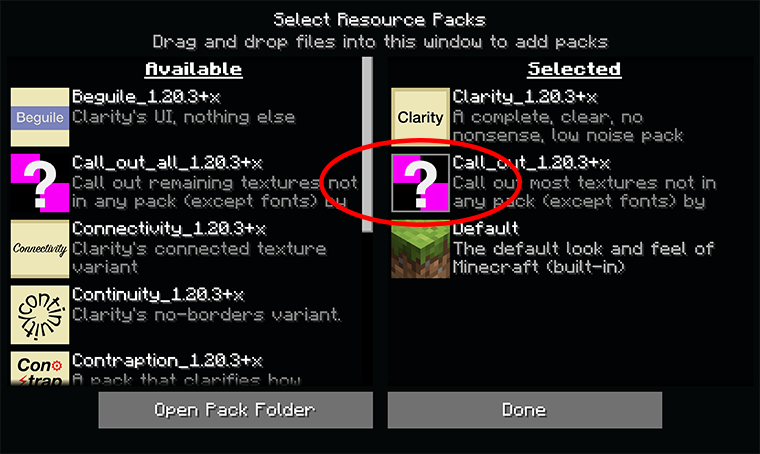
With this order, the Call Out textures will come before the default ones, but after yours. So if your texture pack is missing something, Call Out's marking texture will be used for it.
Because most packs aren't re-texturing the GUI, the sun and moon, or the font, these aren't colored. But if you want them, you can use the second pack, named "Call Out All". Which — when combined with Call Out — will call out everything except the font. (If the font was weird it would just make the GUI too hard to read.)
I hope this helps you be as complete as you want to be!
Here they are:
 Call Out
Call Out Call Out
All
Call Out
All